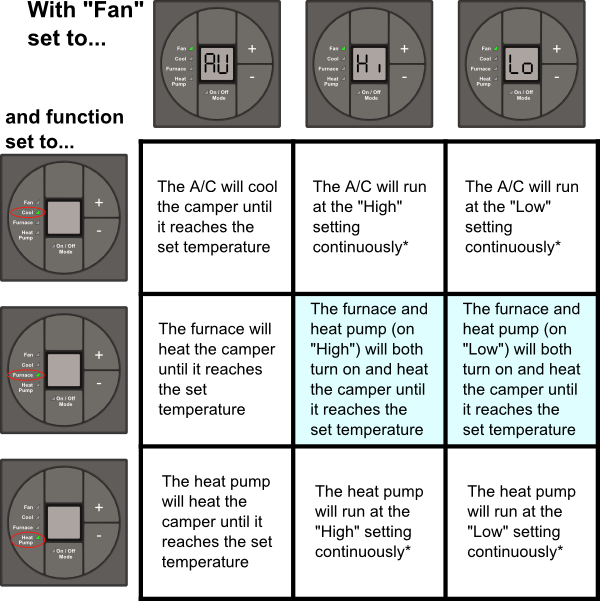Digital Thermostat Guide
Dometic's digital thermostat (officially the "Single Zone LCD Thermostat") found in Flagstaff's T-Series campers is easy to use once you get the hang of its operation. Since most people just want to know how the fan setting works, we'll start there and then back-track through the rest of its operation.
- The "Fan" Setting
- Don't Forget to Initialize
- Basic Operation
- Switching Fahrenheit/Celsius
The "Fan" Setting (aka "The Tricky Part")
The A/C, furnace, and heat pump operations change depending on what "fan" is set to. The following chart explains the different functions based on the fan setting. (Printable PDF of the two "fan" charts.)
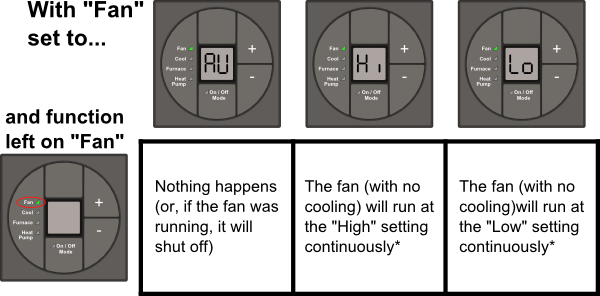
Don't Forget to Initialize
The thermostat must be initialized for proper operation. Failure to initialize the thermostat may result in odd situations where things don't turn on when they should (or they may not shut off when they should). We recommend initializing the thermostat at the start of every trip, even if power to the thermostat remained constant since the last trip (e.g. you didn't remove the battery pack fuse or disconnect the battery).
To initialize the thermostat:
- The thermostat must be off (the green light next to "On/Off Mode" may not be illuminated, even if the thermostat is--in fact--off. The green light has a 15 second time delay and then shuts off automatically).
- Push the "+" and "On/Off Mode" buttons simultaneously and hold both until the readout shows "--".
- Release the "+" and "On/Off Mode" buttons; then press "On/Off Mode" one time.The thermostat is now ready to use.

Basic Operation
Set "Fan" operation
1. After initializing (see above ![]() ), press "On/Off Mode" until the green light next to "Fan" illuminates.
), press "On/Off Mode" until the green light next to "Fan" illuminates.
2. Press "+" or "-" to set Fan to desired operation ("AU", "Hi", or "Lo") See chart above for auto/high/low explanation.
Operate A/C
1. Press "On/Off Mode" until green light next to "Cool" illuminates.
2a. If "fan" is set to "auto", press "+" or "-" to set the target cooling temperature. The A/C will turn on and cool to that set temperature.
2b. If "fan" is set to "high" or "low", the A/C will turn on and cool continuously on high or low.
3. To turn off the A/C manually, press "On/Off Mode" until the green light next to "On/Off Mode" illuminates.
Operate Furnace
1. Press "On/Off Mode" until the green light next to "Furnace" illuminates.
2. Press "+" or "-" to set the target heating temperature. The furnace will turn on and heat to that set temperature.
(If "fan" is set to "high" or "low" and the thermostat is set to "furnace", the heat pump will turn on and run continuously on high or low, regardless of when the furnace turns on or off. If the "fan" is set to "auto" only the furnace will turn on when the temperature falls below the target heating temperature.)
3. To turn off the furnace manually, press "On/Off Mode" until the green light next to "On/Off Mode" illuminates.
Operate Heat Pump
1. Press "On/Off Mode" until the green light next to "Heat Pump" illuminates.
2a. Press "+" or "-" to set the target heating temperature. The heat pump will turn on and heat to that set temperature.
2b. If "fan" is set to "high" or "low", the heat pump will turn on and heat continuously on high or low.
3. To turn off the heat pump manually, press "On/Off Mode" until the green light next to "On/Off Mode" illuminates.
Operate Furnace and Heat Pump together
1. Press "On/Off Mode" until the green light next to "Fan" illuminates.
2. Press "+" or "-" until Fan is set to "Hi" or "Lo" ("High" will run heat pump fan on high, "Low" will run heat pump fan on--wait for it--low)
3. Press "On/Off Mode" until the green light next to "Furnace" illuminates.
4. Press "+" or "-" to set the target heating temperature. The furnace and heat pump will turn on and heat to that set temperature. One the set temperature is reached the furnace will shut off but the heat pump fan will continue to run on high or low (depending on fan setting).
5. To turn off the furnace and heat pump manually, press "On/Off Mode" until the green light next to "On/Off Mode" illuminates.
Switching Fahrenheit and Celsius
To switch from Fahrenheit to Celsius:
1. Press the "+" and "-" button simultaneously until the degree-marker "o" changes from "F" to "C".

Privacy © 2009-2025 Roberts Sales. All rights reserved.